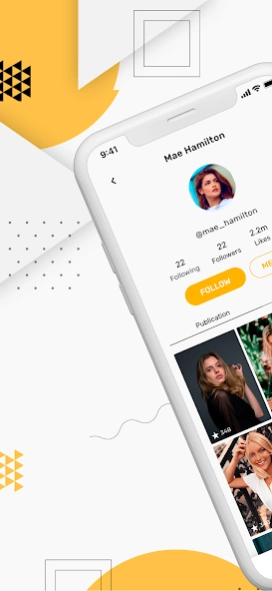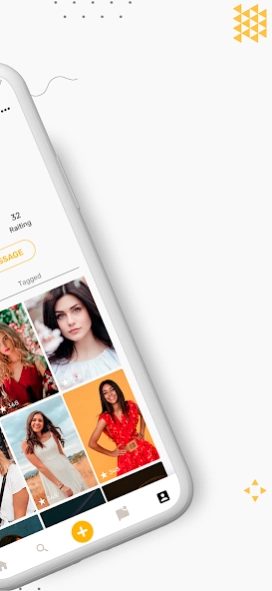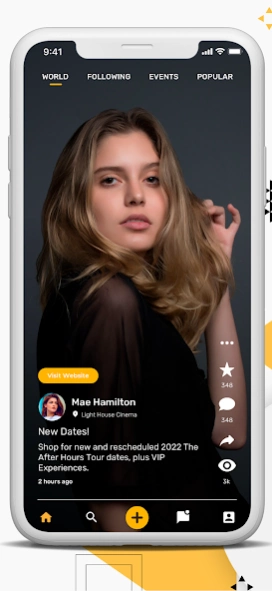MobStar 4.70
Continue to app
Free Version
Publisher Description
MobStar - MobStar - Social talent discovery, support, & development platform.
MobStar lets you create and edit full screen videos of your daily life to share with family, friends and industry experts.
Create your day, showcase your talent, move up the leaderboard by posting and liking content.
MobStar has millions of downloads around the World and became the no 1 downloaded app in Asian countries.
Customize your content through video editing, writing on content, subtitles and much much more.
Entertain your friends with your videos they can easily deep link onto your other social networks
Events. Create an event, put it on sale and watch the $$ roll in. We create a unique QR code to send to fans for the event
Here’s the big one. Data. We don’t sell your data to advertisers. If an advertiser wants to pay for content we will do a revenue share with their creator. We believe in assisting our global community of content creation and sharing profits.
Happy Posting
Team MobStar
About MobStar
MobStar is a free app for Android published in the Chat & Instant Messaging list of apps, part of Communications.
The company that develops MobStar is MobStar Limited. The latest version released by its developer is 4.70.
To install MobStar on your Android device, just click the green Continue To App button above to start the installation process. The app is listed on our website since 2023-10-24 and was downloaded 1 times. We have already checked if the download link is safe, however for your own protection we recommend that you scan the downloaded app with your antivirus. Your antivirus may detect the MobStar as malware as malware if the download link to com.mobstar is broken.
How to install MobStar on your Android device:
- Click on the Continue To App button on our website. This will redirect you to Google Play.
- Once the MobStar is shown in the Google Play listing of your Android device, you can start its download and installation. Tap on the Install button located below the search bar and to the right of the app icon.
- A pop-up window with the permissions required by MobStar will be shown. Click on Accept to continue the process.
- MobStar will be downloaded onto your device, displaying a progress. Once the download completes, the installation will start and you'll get a notification after the installation is finished.